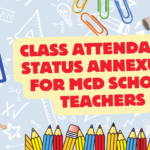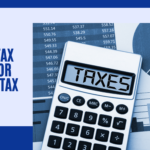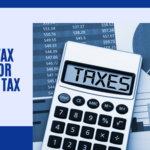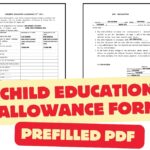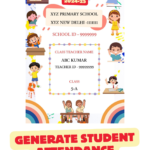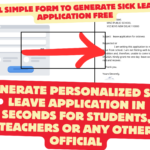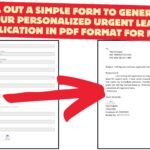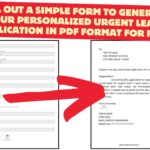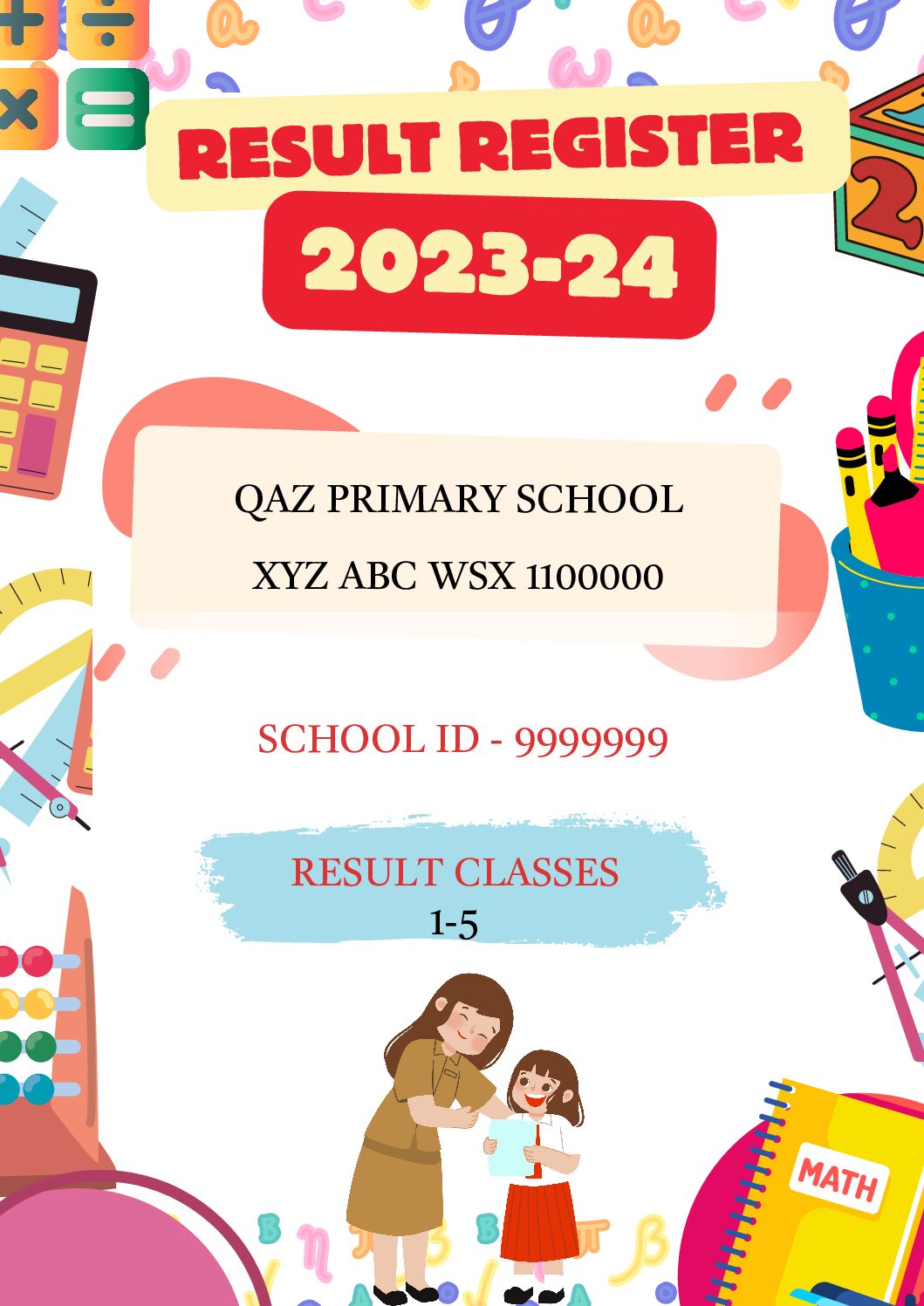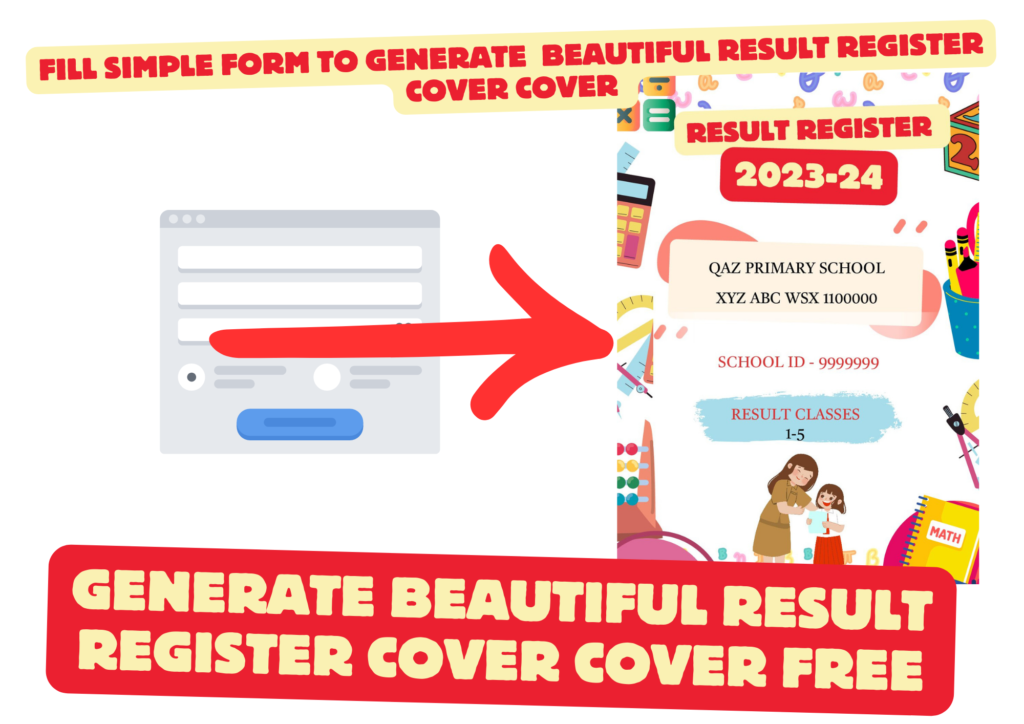
Welcome to our latest solution: “Create Result Register cover page and Summary Cover Pages for Your School: Generate and Print Easily”
Make paperwork a breeze with our straightforward tool! In this guide, we’ll show you how to effortlessly generate and print result register and summary cover pages for your school. Say goodbye to complicated formatting – with just a few clicks, you’ll have professional-looking documents ready to go. Let’s simplify your school’s paperwork and save you time!
STEPS
- School Name: Enter the name of your school. Example: “ABC Primary School”.
- School Address: Input the complete address of your school. Example: “VASNAT KUNJ NEW DELHI 11000”.
- Result Classes: Specify the classes for which the results are being generated. Example: “1-5, NUR-5”.
- School ID: Provide the unique ID or code assigned to your school. Example: “1900000”.
- Select Result Summary File / Result Register: Choose whether you want to generate a result summary file or a result register.
- Result Summary File: If you select this option, upload the file containing the result summary.
- Zone: Specify the geographical zone of your school, if applicable. Example: “SOUTH”.
- Ward No.: Enter the ward number associated with your school location. Example: “999”.
- Submit to get PDF: Click the submit button to generate the PDF file.
FILL FORM TO GENERATE RESULT REGISTER COVER PAGE in EDUCATORS HUB
“Experience unparalleled convenience at SchoolSupplyMart.com – your one-stop shop for all your educational essentials. Find everything from textbooks to stationary, ensuring a seamless school experience for students, parents, and educators alike. Visit us today and discover the ease of shopping for school supplies online!”