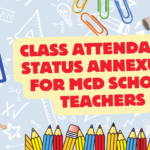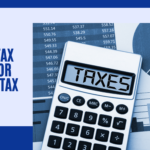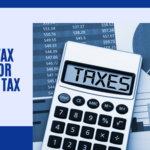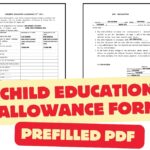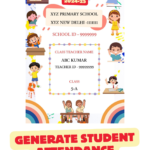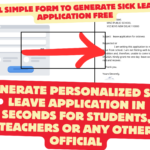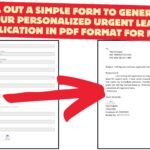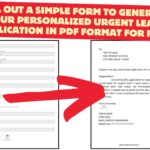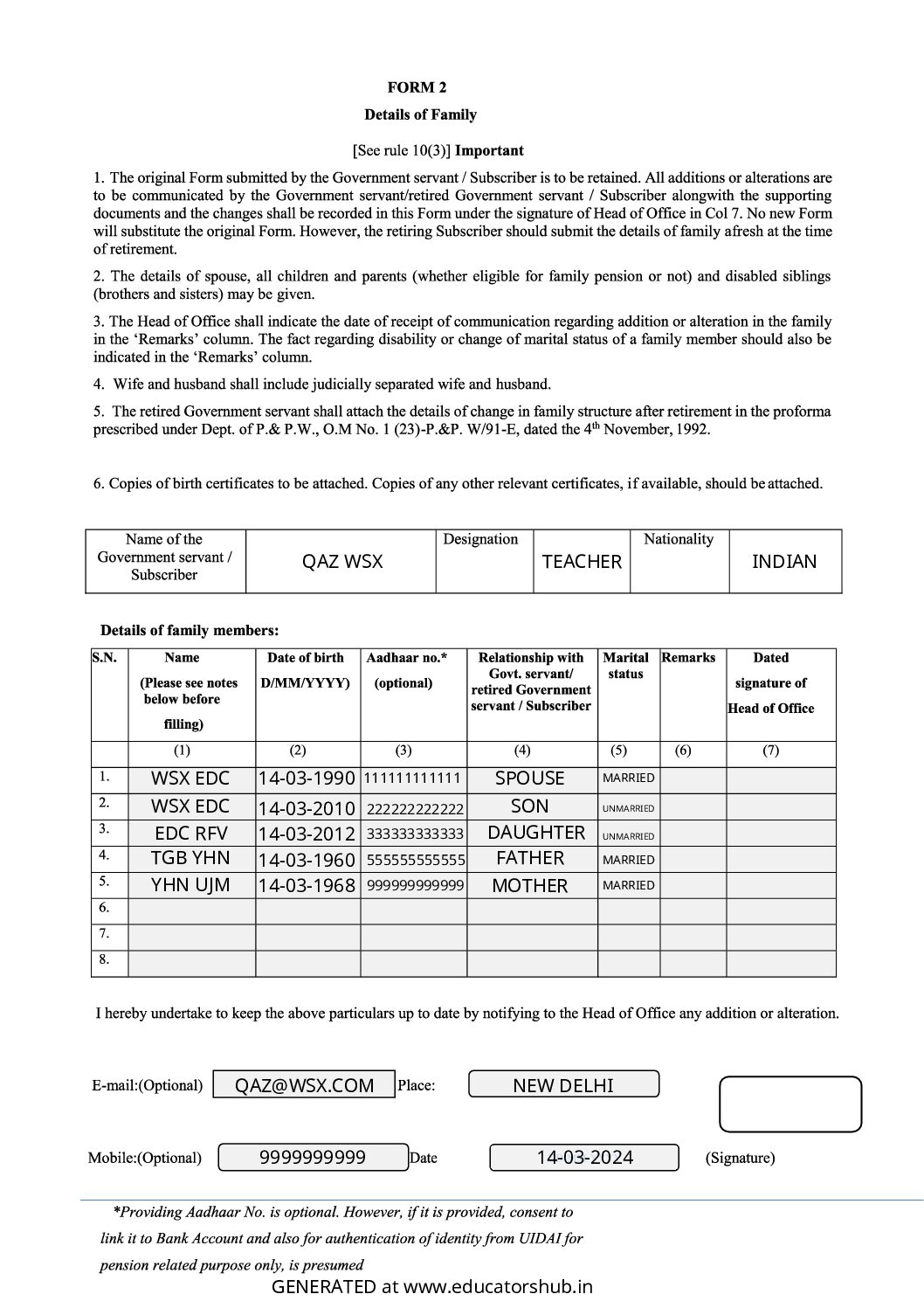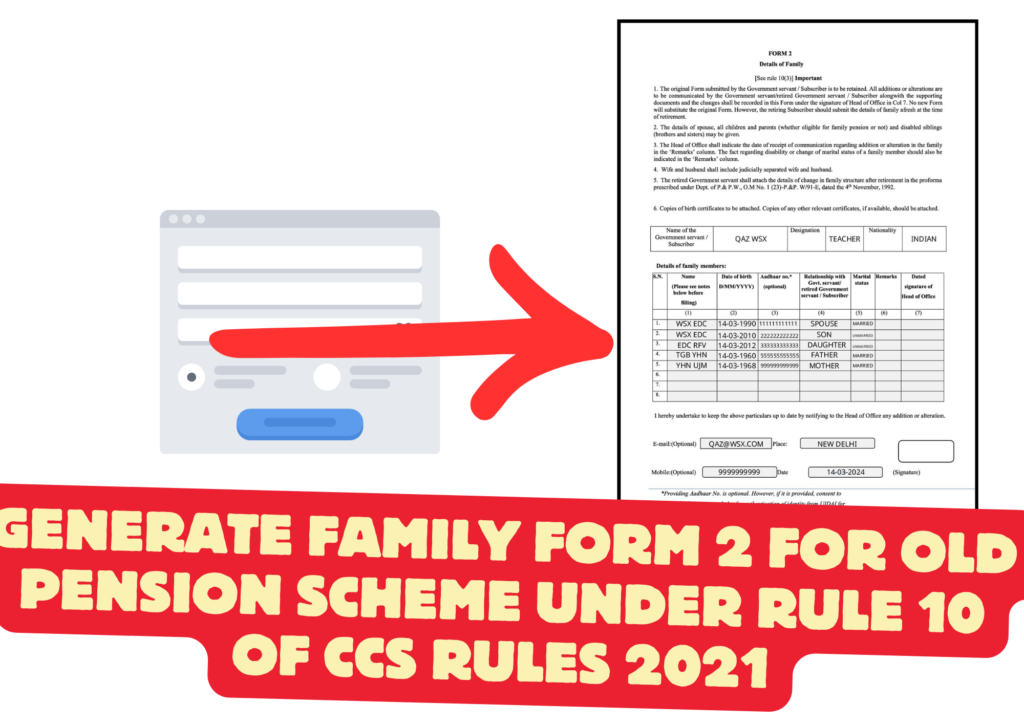
Welcome to our platform for creating Family Details Form 2 for OPS Option Form. Here, you can easily gather all the necessary information about your family members. Our user-friendly system makes it simple and straightforward. Let’s start putting together your family details without any hassle.
Step 1: Fill in Section 1 of Family Details Form 2
- Enter the Name of the Government servant (e.g., ABC KUMAR).
- Specify the Designation (e.g., Teacher).
- Provide the Nationality (e.g., Indian).
- Input the Email Address (e.g., john@doe.com).
- Enter the Phone number (e.g., 1234567890).
- Specify the Place (e.g., New Delhi).
- Select the Date of form (e.g., 24-03-2024).
- Click “Next” to proceed to Section 2.
Step 2: Fill in Family Member Details for Family Details (Form 2)
- For each family member (Family Member 1 to Family Member 8):
- Enter the Name of the Family Member (e.g.,XYZ ).
- Choose the Date of Birth for the family member.
- Provide the Aadhar Number for the family member (e.g., 111111111111).
- Specify the Relationship with the employee (e.g., SPOUSE, FATHER, MOTHER, SON, DAUGHTER).
- Indicate the Marital Status of the family member (e.g., MARRIED/UNMARRIED).
- Once details for all family members are entered, click “Previous” to review or “Submit” to generate Family Details Form 2 the PDF.
Step 3: Submit to get pdf of Family Details (Form 2) for OPS Option Form.
Click Here for Generate PDF OPS Option Form 1
“Experience unparalleled convenience at SchoolSupplyMart.com – your one-stop shop for all your educational essentials. Find everything from textbooks to stationary, ensuring a seamless school experience for students, parents, and educators alike. Visit us today and discover the ease of shopping for school supplies online!”