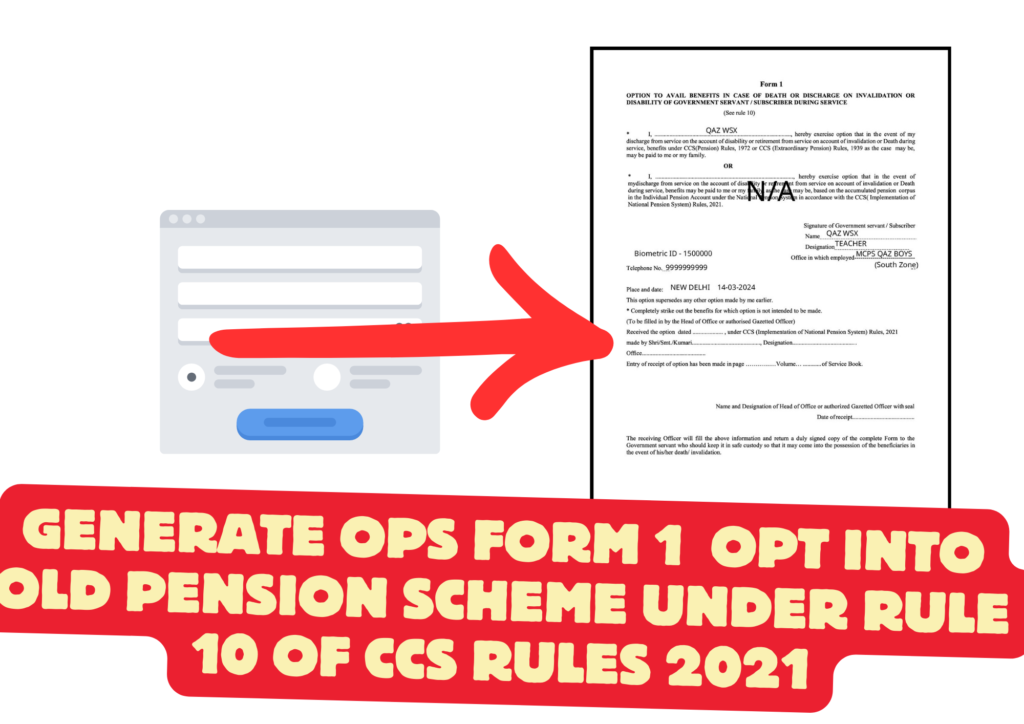
Welcome to our platform where you can effortlessly generate a PDF for OPS Option Form 1. This form allows you to avail benefits in the unfortunate event of death, discharge, or disability of a government servant or subscriber during their service.
Steps for generate OPS OPTION FORM 1
- Name of Employee: Enter the full name of the employee who ops option form 1 . For example, “John Doe.”
- Designation: Specify the job title or designation of the employee. For instance, “Teacher.”
- Select ZONE/DISTRICT: Choose the specific zone or district from the drop down menu provided.
- ZONE: Once selected, enter the zone name if required. For example, “South.”
- SCHOOL NAME: Provide the name of the school where the employee works. For instance, “MCPS XYZ Boys.”
- EMPLOYEE ID: Enter the unique identification number of the employee. For example, “99999999.”
- Telephone No.: Input the telephone number of the employee. For example, “1234567890.”
- Date of application: Enter the date of the application. For instance, “24-03-2024.”
- Submit to generate PDF: After filling out all the required fields accurately, click on the “Submit” button to generate the OPS FORM 1 PDF document.
Click here Create Family Details (Form 2) for OPS Option Form
“Experience unparalleled convenience at SchoolSupplyMart.com – your one-stop shop for all your educational essentials. Find everything from textbooks to stationary, ensuring a seamless school experience for students, parents, and educators alike. Visit us today and discover the ease of shopping for school supplies online!”

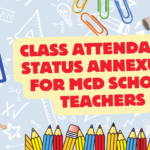








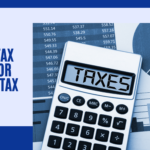
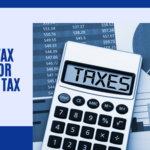

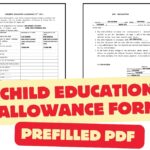









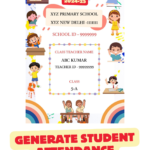


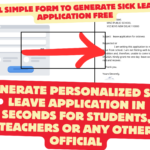
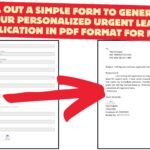
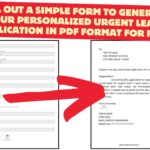
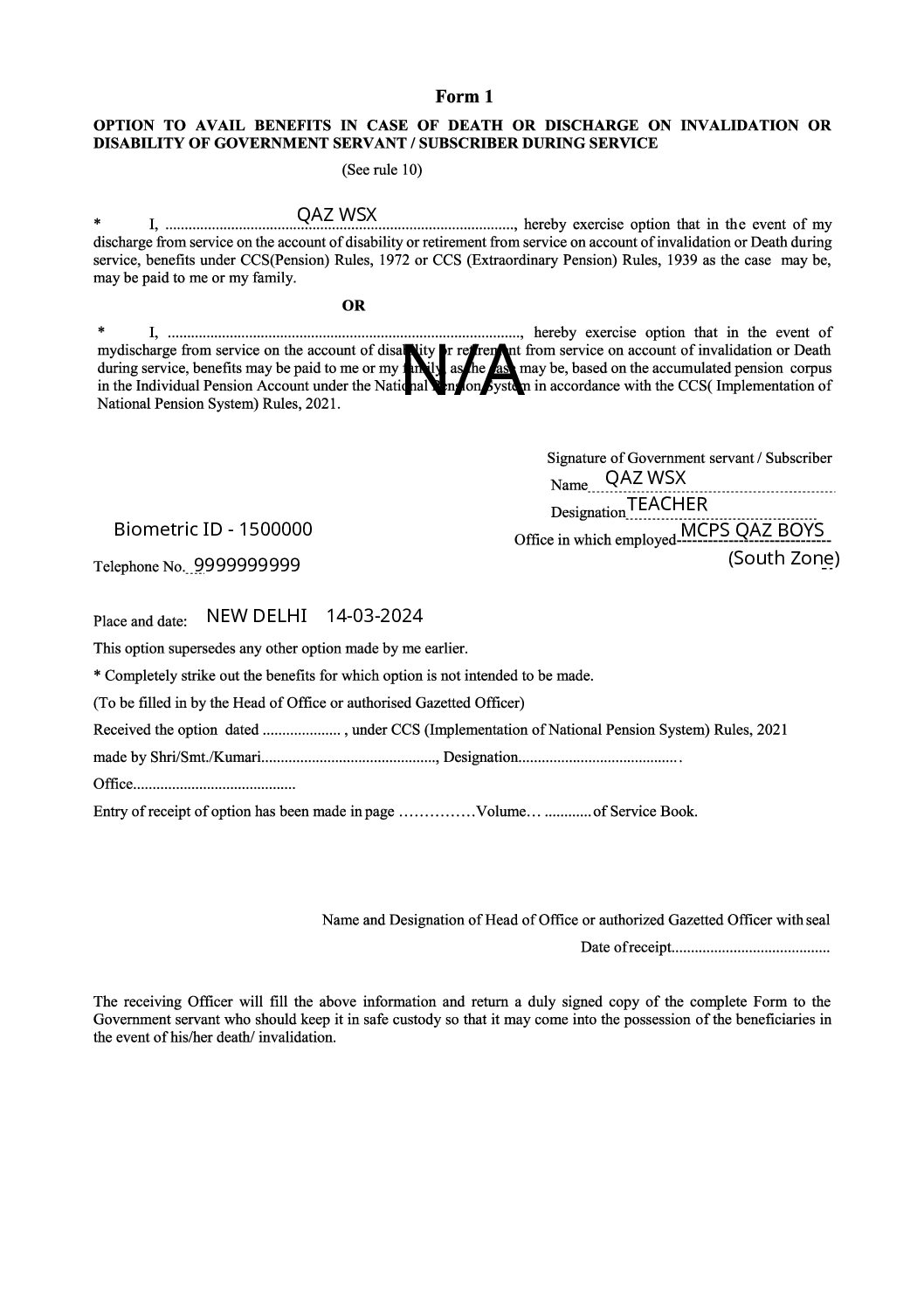
Pls summit application