INTRODUCTION
Create Student ID Cards for School: Generate Personalized PDFs
Student ID cards are super important on campus. They’re not just a piece of plastic—they’re like your golden ticket to everything at school. First off, Read More
STEPS for Create Student ID Cards for School: Generate Personalized PDFs EducatorSTUDENT ID CARDs hub
- School Name: Enter the school’s name. Example: “ABC Primary School”.
- School Address: Input the complete address. Example: “VASANT KUNJ, New Delhi, 110000”.
- Upload School Logo: Choose and upload the school’s logo.
- Session: Select the academic session. Example: “2024-25”.
- Class & Section: Specify the class and section. Example: “5A”.
- Student #1 TO #8: For each student, fill in the following details:
- Student’s Name: Example: “ABC KUMAR”.
- Father’s Name: Example: “XYZ KUMAR”.
- Date of Birth: Example: “01/01/2010”.
- Contact Number: Example: “1234567890”.
- Admission Number: Example: “12345”.
- Roll Number: Example: “1”.
- Upload or click photo of the student: Choose and upload the student’s photo.
- Submit for get Pdf: Click the submit button to generate the PDF.
You can buy cover for ID card on amazon buy

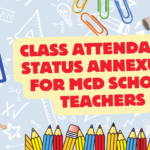








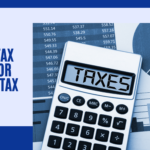
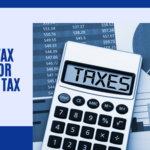

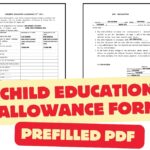









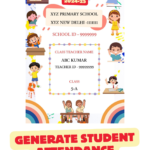


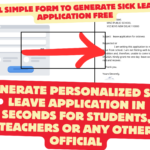
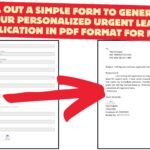
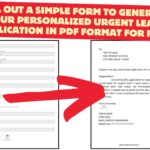
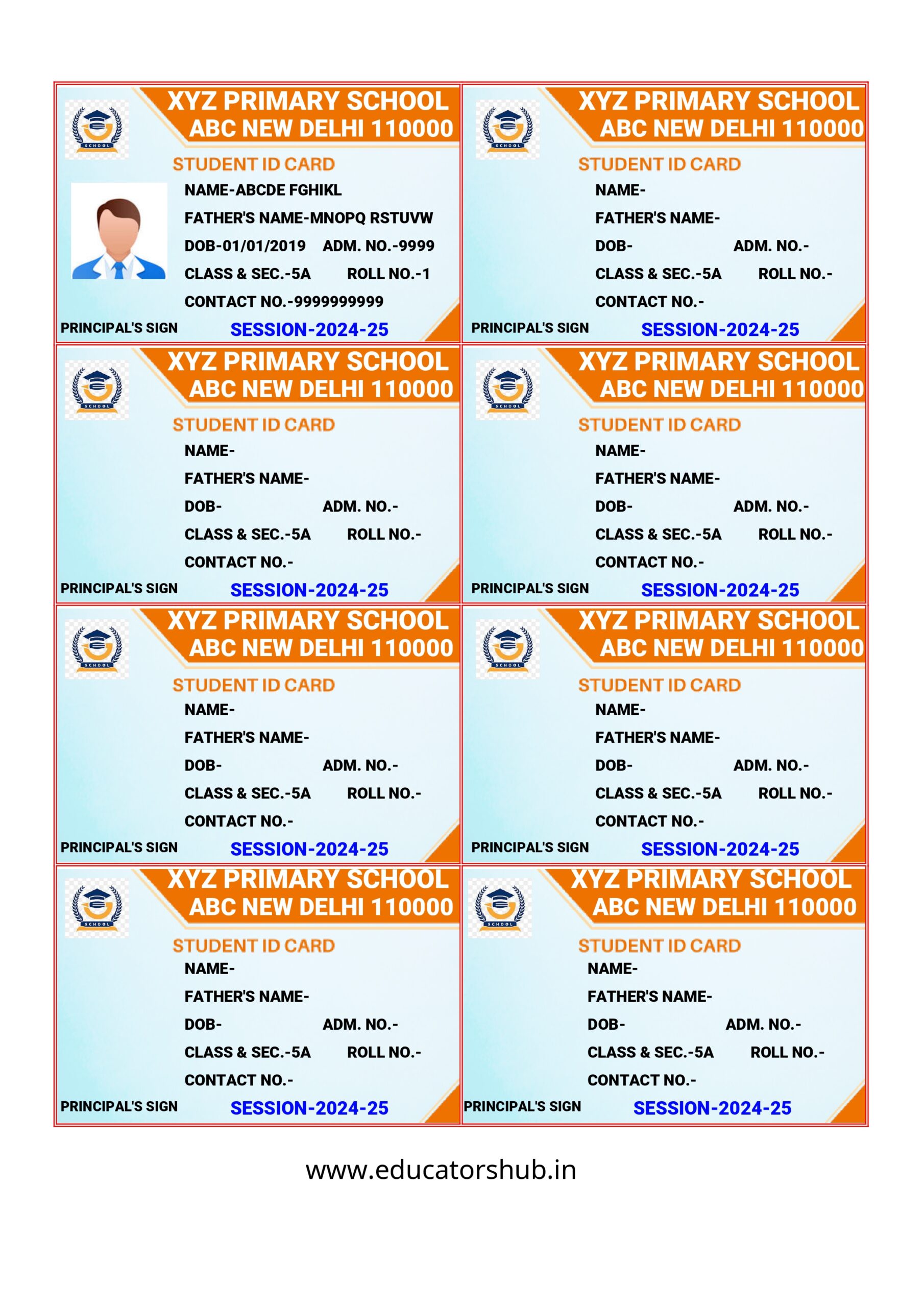
Good
Thanks
Good
Nice
It is really helpful.
Thank you for your feedback! I’m glad you found this helpful. If you have any further questions or need additional assistance, feel free to ask. We’re here to help!
I CARD
I
Plz make ABN form for nursery class