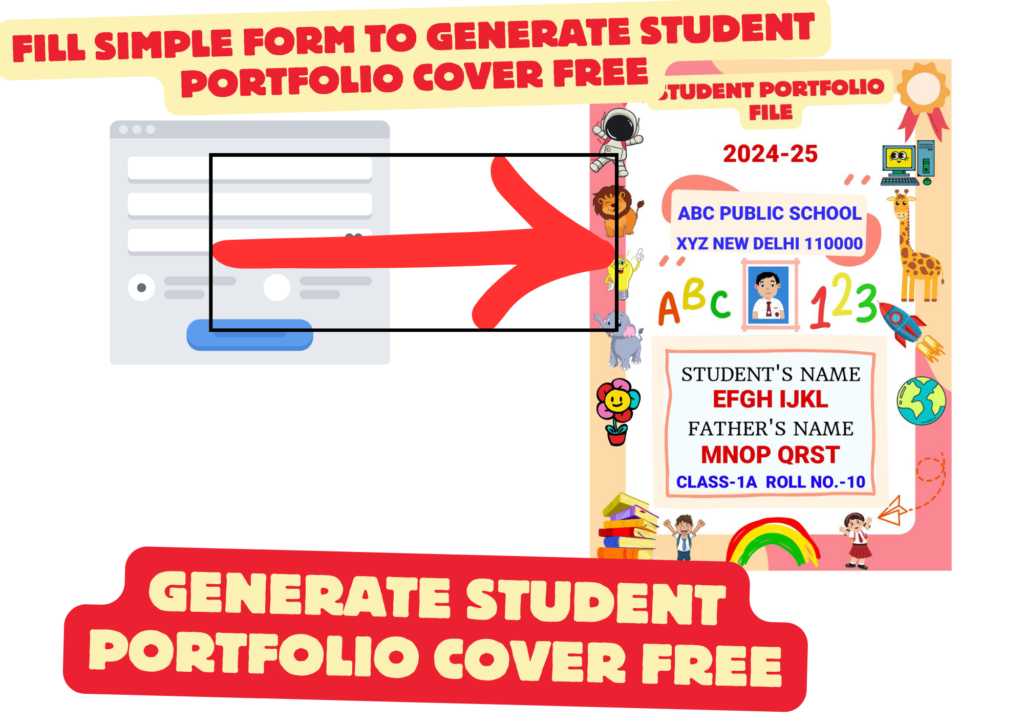
Introduction for student portfolio cover
Making beautiful covers for student portfolios is important to making a good first impression. These covers show what is included in the portfolio, such as a summary of the student’s work and achievements.
Making student portfolio covers requires creativity and practicality.First, think about what the portfolio is. To show drawings, everyday life or projects? The cover should match what’s inside. For example, an illustration portfolio can have bright colors and interesting lettering, while a portfolio of daily activities should be simpler and more serious.So include personal information. It can be the student’s name, the school logo or things that show what he likes. This makes the portfolio look more like the student’s.When designing the cover, keep it simple. Don’t put too many things in there.
A clean and balanced cover is more attractive and easier to understand.Finally, use good materials and printing. This gives the cover a nice look and protects the inner work.Making student portfolios from folders is therefore an opportunity to be creative and showcase student work. By thinking about what’s inside, adding personal touches, keeping things simple, and using good materials, students can make quilts that look fresh and last.
STEPS for Generating STUDENTS PORTFOLIO FOLDER COVER IN EDUCATORS HUB
- SESSION: Enter the session, for example, “2024-25”.
- SCHOOL NAME: Input the name of the school, for instance, “ABC PUBLIC SCHOOL”.
- SCHOOL ADDRESS: Provide the address of the school, such as “XYZ NEW DELHI 11000”.
- CLICK OR UPLOAD PHOTO: Either click to upload a photo or choose a file from your device. For example, you can click the “Choose File” button and select a photo from your computer.
- STUDENT’S NAME (IN ENGLISH): Enter the student’s name using English characters. For example, “John Doe”.
- FATHER’S NAME: Enter the name of the student’s father. For example, “David Doe”.
- CLASS: Specify the class of the student, for example, “1A”.
- ROLL NO.: Input the roll number of the student, e.g., “10”.
- SUBMIT FOR GET PDF: Click the submit button to generate the PDF file.

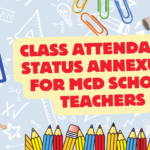








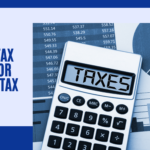
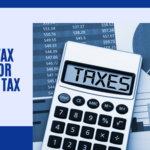

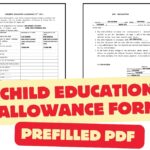









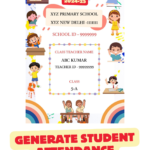


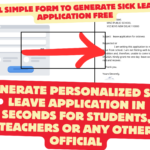
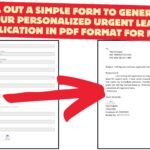
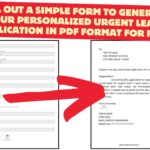

लाजवाब, sir esme यदि Mayank Raj naam likha bcche ka hmne to ek Y or ek J dono alphabets half aate h pdf me.. baki aapne jo bna rhe ho kmal h
Thanks I’ll edit it
Thanks sir praveen sir ghitorni ne muje eske bare me btaya bda mja aa rha h,,,thanx sir
Welcome
Hx he nebdv
Good 😊
Good 😊 smile
Good smile 😊😊😊
Good 😊 Esmail
Good job sir